




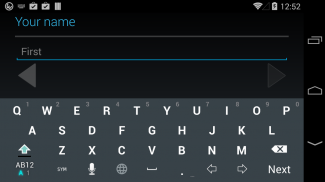
Dark keyboard image

Dark keyboard image介绍
Dark is a keyboard image for "Wnn Keyboard Lab" and "iWnn IME for Nexus".
The image will be added to the keyboard image list automatically after installing.
To use this image, go to [Wnn Keyboard Lab settings] or [iWnn IME setting] -> [Display] -> [Keyboard image] and select it.
* <a href="https://play.google.com/store/apps/details?id=jp.co.omronsoft.wnnlab">Wnn Keyboard Lab</a> or iWnn IME for Nexus is required for using this keyboard.
</div> <div class="id-app-translated-desc" style="display:none">黑暗是“小波神经网络键盘实验室”和“iWnn输入法的核心项目”键盘图像。
安装后,会自动将图像将被添加到键盘图像列表。
要使用此图片,请至[WNN键盘实验室设置]或[iWnn输入法设置] - > [显示] - > [键盘图像],然后选择它。
* <a href="https://play.google.com/store/apps/details?id=jp.co.omronsoft.wnnlab"> WNN键盘实验室</a>或iWnn输入法的Nexus是需要使用此键盘。</div> <div class="show-more-end">



























